Win New Email Subscribers – Use GDPR-Compliant Signup Forms
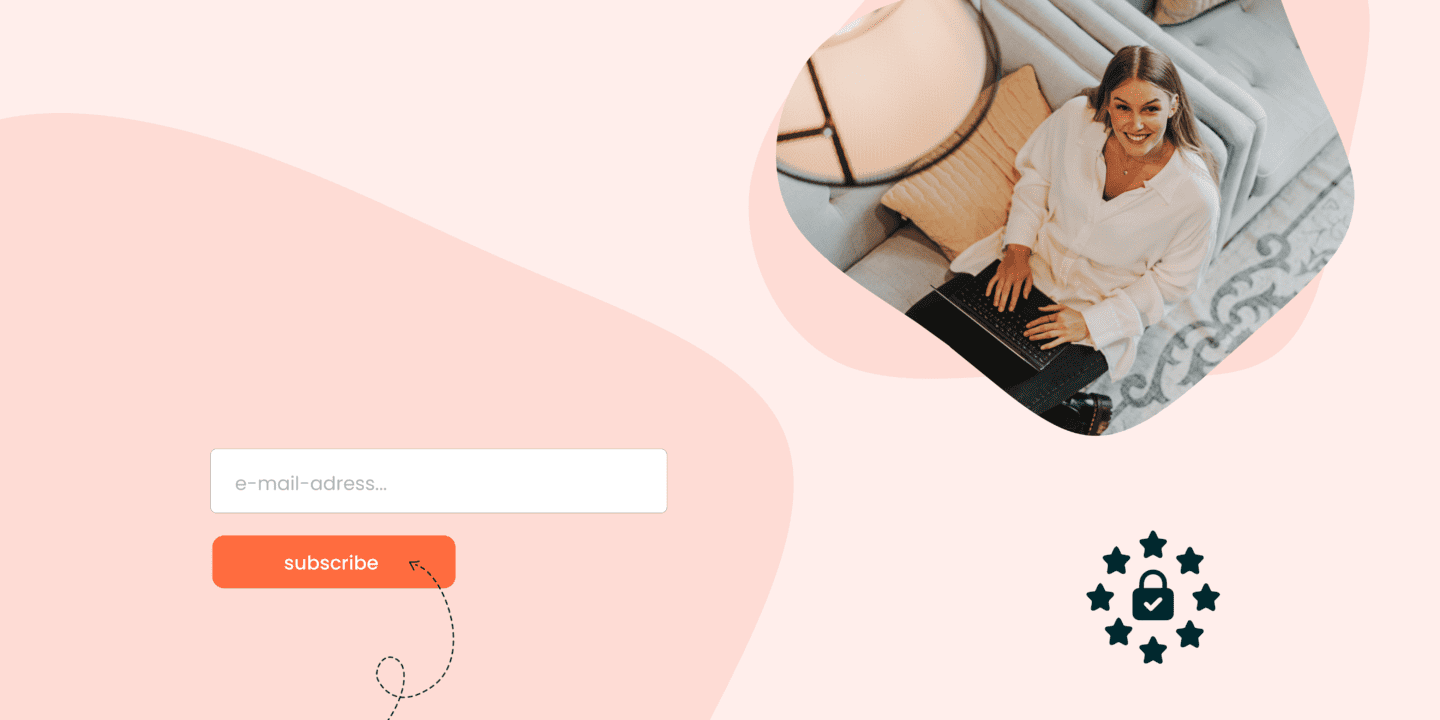
Use GDPR-Compliant Signup Forms
How to Implement a GDPR-Compliant Newsletter Subscription
Find out how you can grow your subscriber list with a great-looking newsletter sign-up form while making sure you’re doing email marketing the right way, in line with GDPR.
We all promise ourselves the best deals from it or a knowledge advantage over everyone else. Even in the age of WhatsApp and other direct messages, the email newsletter is still a hot communication channel that you can use for your company. After all, almost everyone has an email address, and if the content is good, there’s no reason not to be interested in receiving your newsletter.
What’s the best way to get new people interested in your newsletter? And where should you put sign-up forms to get the most subscriptions? Today, we’ll show you how to create your own signup forms with CleverReach to get users excited about your content and find new people to share it with.
GDPR-Compliant Newsletter Subscription
Your newsletter is aiming to have lots of readers. You’ll need a list of contacts you’re allowed to send emails to. In May 2018, the new General Data Protection Regulation (GDPR) caused a lot of uncertainty among companies and led to a lot of address lists shrinking. It’s time to get them filled in again in a legally secure way!
Collect addresses in compliance with data protection regulations
In general, you need the recipient’s permission to send them your newsletter. They have to give their consent voluntarily and explicitly. Many people still send their newsletters “secretly”, for example when customers have placed an online order or entered a give away.
In the EU, however, there is an obligation to provide evidence of the consent the recipient has given you for your newsletter. This means that as a sender, you must have written proof that your recipient has confirmed that they want to receive your newsletter. Double-Opt-In (short: DOI) ensures legal certainty when collecting new addresses.
You obtain this “double consent” by the recipient first confirming their consent on the signup form with a check mark and then confirming their consent to receive your newsletter once again by email. This prevents third parties from registering someone else in a newsletter mailing list.
Data collection via web forms offers a cost-effective, verifiable and fast alternative to the analogous method (e.g. address collection at events or in shops). If you are unsure about how to create a digital signup form in accordance with data protection law, just take a look at the instructions for creating a GDPR compliant CleverReach signup form.
Our free newsletter informs you regularly by e-mail about new products and special promotions. The data you enter here will only be used to personalize the newsletter and will not be passed on to third parties. You can unsubscribe from the newsletter at any time or revoke your consent at any time by sending an email to muster@beispiel.com. Your data will be deleted within XX months after you stop receiving the newsletter, provided the deletion does not conflict with any statutory retention obligations. By submitting the data you have entered, you consent to the data processing and confirm our privacy policy.
Just to be on the safe side, go with Double-opt-in. First, get your consent on the signup form, and then follow up with an email to confirm:


What Belongs in a Signup Form?
It is obvious that you have to include a field for the email address of the recipient in your signup form. All other information is completely voluntary; you can’t force recipients to reveal their full name, age or home address – a point where many providers still make mistakes. According to German law, the principle of data economy applies. This means that the data processor may only collect as much data as necessary and as little data as possible from its users. This does not mean, however, that it’s prohibited to ask for the name or other things – these questions must only not be mandatory.
Therefore, it may be useful to request further information from your recipients if the information is helpful for promoting your content. For example, a recipient can tell you their date of birth and you can then send them an individual discount on their birthday. Questions on their gender can also be useful if your product portfolio is structured accordingly. You can also list this target group-specific subdivision in your newsletter.
A Convincing Point for Subscribing
Speaking of benefits: use your signup form to illustrate all the benefits your newsletter holds for your recipients. In online shops, recipients usually expect discounts, but trends and new products are also popular. Likewise, readers of an online magazine or blog don’t want to miss any new articles and are happy about the occasional whitepaper. Crisply summarize the benefits with just a few words:

Armedangels newsletter sign-up form: the online store armedangles its newsletter in front of potential new customers, offering them numerous benefits.
Create Signup Forms Online with CleverReach
With CleverReach you can create signup forms (as well as unsubscribe forms) yourself with just a few clicks. Log into CleverReach and simply select “Forms” from the menu. By hitting „Add form“ you can create a new template. In edit mode, you can then simply drag all the elements you need into the form. Everything is possible: from simple signup forms that just ask for the subscriber’s email address to several check boxes that allow you to automatically segment your new subscriptions – read this post to see how it works.

In order to fully accompany your users on their “journey” when subscribing to your newsletter, you have the option of customizing the following additional elements:
- Signup page: This is displayed to your users after they have logged in using your form. This is usually a small “thank you” and a message that a confirmation email has been sent to the address provided.
- Signup confirmation page: After the user has clicked on the confirmation link in the email, this page is displayed. It briefly confirms that the subscription has been completed successfully.
- Opt-In email: After the user has filled out the signup form, they will receive the confirmation email, which you can fill with further information regarding your newsletter. It also contains the link that takes the user to the signup confirmation page.
- Unsubscribe form: In each newsletter, you ensure that the recipient can unsubscribe easily – a link in the footer is enough. The link leads to the unsubscribe form. You can decide for yourself whether you want your users to be able to opt-out with the single opt-out (they are directly unsubscribed by clicking on the unsubscribe link), or whether they are redirected to a separate unsubscribe page where they confirm their unsubscribe.
Make it easy for recipients to unsubscribe. Include a link to your unsubscribe form in every newsletter. You can choose whether to offer a single opt-out or a separate unsubscribe form (confirmed opt-out).
Do You Know Our Beta Forms?
We’ve made our newsletter forms even more user-friendly with the beta form module. You can now create signup and unsubscribe forms, as well as our Preference Center, in the familiar drag-and-drop editor in CleverReach. You’ll find all the tools you need for data queries, including input fields, checkboxes, and dropdown fields. You can arrange and move these around the form however you like. You can also easily design the forms using customizable columns, images, and buttons.
Placing signup forms online: Where can you catch your readers?
Before actually looking at how to create signup forms, let’s think about all the touchpoints you have with your users. Your homepage and social media channels are of course the first way to go, but other areas can also be filled with signup forms. If, for example, you have linked your website to Google Analytics, you can see on which pages your users stay particularly long – these pages make your signup form particularly effective!
Use all available touchpoints to reach many potential readers who can subscribe to your newsletter. The signup form can be integrated in the following places in a promising way:
- A noticeable position on your homepage will be reserved for your newsletter form. The form should be visible at the top of your website so that a visitor can discover it without scrolling. However, the footer is also a popular place where users can find a short signup form.
- Yes, pop-ups are obtrusive – but effective. They can easily double or triple the subscription rate of your newsletter. Especially with the Exit-Intend (with the intention to leave the page) many users can be intercepted before leaving the page.
- Do you know which pages and blog posts on your website are visited most frequently? Then it’s worthwhile to place separate signup forms here as well. Headlines and Call-to-Actions can differ from those on the homepage and bring variety.
- Set an own landing page for your newsletter subscription. This has the advantage that you not only have plenty of space for all the benefits and conditions of your newsletter. You can also link this page from many other places that are not on your homepage.
- Share the link to your signup form in your social media channels! Whether Facebook post, Instagram stories or Twitter account; any area outside your website brings additional visibility and increases the chance of new newsletter recipients.

Copper Cow Coffee newsletter signup form: after a brief scroll through the website, the unmissable newsletter pop-up form appears.
Segment Newsletter Recipients: Divide Target Groups in Your Signup Forms
If you want to address your readers with particularly diverse content, it is advisable to segment your list of recipients. This means that the recipients will be divided into different groups depending on their topic of interest. Online shops and news portals are already making use of this function in their signup forms; here readers are asked whether, for example, they would like to receive offers for men or women, or whether they are more interested in news on sports or politics. This way, it is possible to avoid recipients being bored with irrelevant content and therefore starting to unsubscribe.

In the registration form, Zalando differentiates between interests and content.
With CleverReach, you can also equip your own signup form with an option for individualization. Read here how to use data fields to create your own newsletter segments after recipients have subscribed with your signup form.
Collect Addresses Offline
Seminars, conferences, trade fairs and other events offer you the opportunity to personally convince new newsletter recipients of the advantages of your emails. It is also possible to win recipients for your newsletter offline. However, here too, just like online, the obligation to prove the consent of newsletter recipients applies. In order to remain on the legally safe side at events, you can pursue one of the following three strategies:
1) Take your tablet: Both at the POS and at the trade fair, it is possible to place a tablet at your stand. You can ask an employee to man the tablet, or alternatively fix the signup form on the tablet. This allows interested parties to register directly online with the tablet. A good Internet connection on site is necessary for this method.
2) Collect postcards: Your signup form in postcard size! Ask for the email address with the signature of interested parties on the back of a nicely printed card. The GDPR checkbox also finds space on the card. It is important that the stack of cards is accompanied by your privacy policy and a collection box. This way, everyone can view what their data is being used for, and the collection box is used for the anonymous submission of forms. When transferring the collected data into your email marketing system, accuracy is important to ensure the deliverability of your newsletter.
3) Use print material: Print a short, concise link or QR code in your company brochures, product flyers and other promotional materials. This way, customers can subscribe to your newsletter via smartphone or at home after the event.
Clever and GDPR-Compliant Use of Email Signup Forms
It’s best to keep your signup form short and simple. It’s enough to only ask for the subscriber’s email address and you are ready to send emails to your prospects. Even as a total email marketing beginner, it’s incredibly simple to create a signup form. If you would like to advertise a particularly diverse product portfolio or have different types of content on your site, you can benefit from a signup form with segmentation in order to address recipients more specifically. A separate landing page with its own imagery and all the advantages of your newsletter underlines a professional appearance. Whether you collect addresses online or offline is entirely up to you. The only important thing is that you always comply with data protection regulations when acquiring addresses.
Not yet a CleverReach customer?
Switch to CleverReach now and test the first month free of charge:







