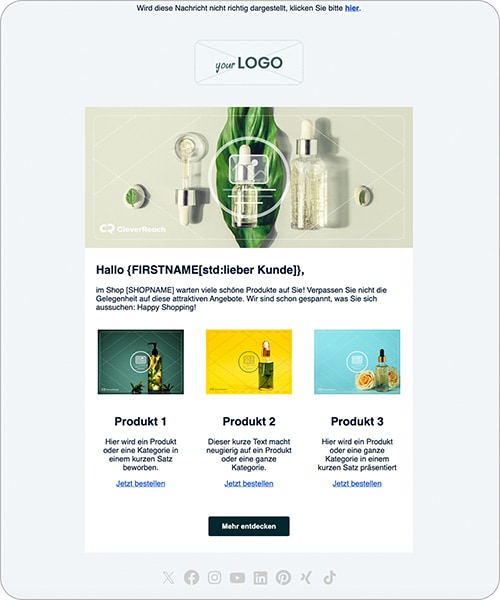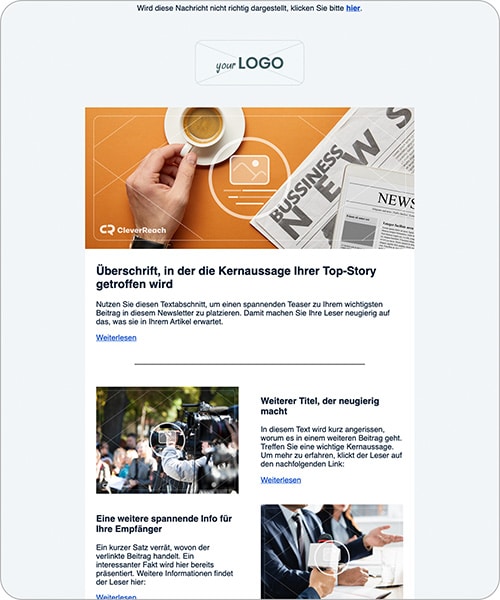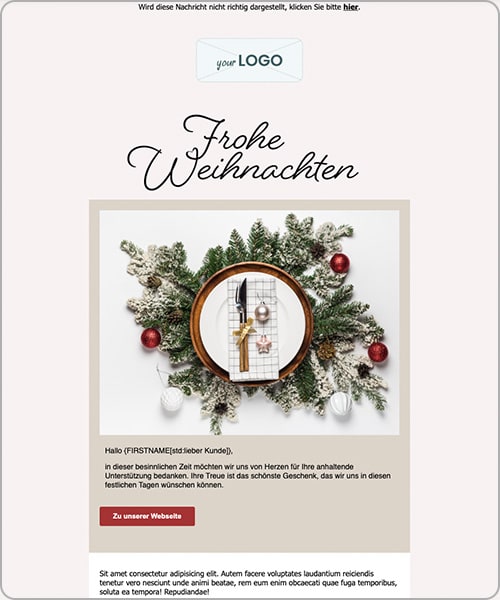Free Newsletter Templates
Discover our easy-to-customize templates for engaging newsletters.
- For numerous use cases
We have the right email template for every use case. - Flexible customization
Customize your newsletter exactly the way you want it with structure, colors and images. - Optimized for sending out
All templates are responsive and tested for popular email clients.
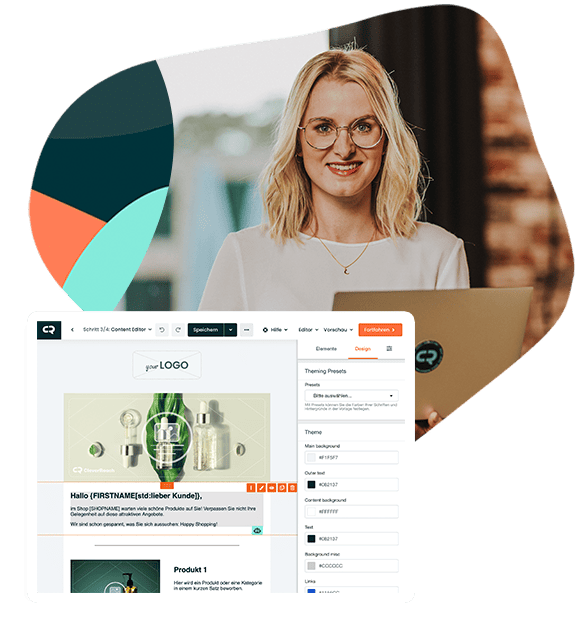



More than 100 free Newsletter Templates
Design modern emails that inspire your recipients with our templates. Which one is right for your message?
Intuitive Handling
Customizing templates is a breeze with our easy-to-use drag-and-drop editor.
GDPR-compliant Templates
Our GDPR compliant email templates include an unsubscribe link and legal notice.
Responsive Design
Our newsletter templates look great on all devices.
CleverReach offers various templates


Newsletter Templates as Flexible as Your Ideas
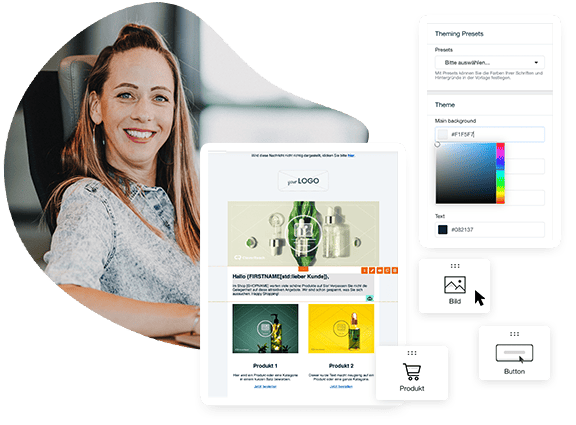
Customize Templates with Just a Few Clicks
Enjoy complete design flexibility: The Drag and Drop Editor allows you to edit and customize all templates. Add your logo, custom images, text and corporate colors with one click and your custom newsletter template is ready to send!
We believe that a good newsletter template should adapt to the ideas of its creator - and not the other way around.
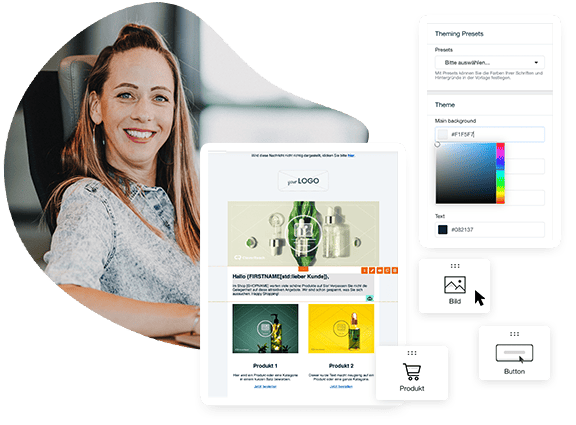
Edit Newsletter Templates
Choose one of our templates from the catalog and customize it with our Newsletter Editor.
- Set your own corporate colors for background, foreground, text and links.
- Upload your own images and place them in the predesigned elements.
- Simply drag and drop additional elements such as columns, text boxes, or images into your newsletter template.
Detailed editing instructions for our newsletter templates are available in our help center.
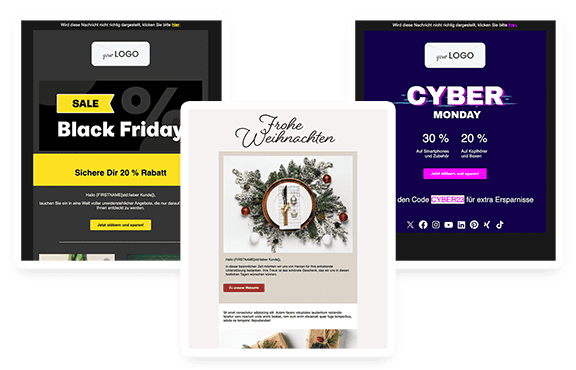
The Right Template for Every Occasion
At CleverReach you will always find the right newsletter template: whether you are preparing for seasonal highlights such as Black Friday or the holiday season, or are looking for a template for your latest blog posts, current offers or upcoming events.
Our extensive catalog of templates ensures that you can always send the most engaging emails that are perfectly suited to your occasion and your message.
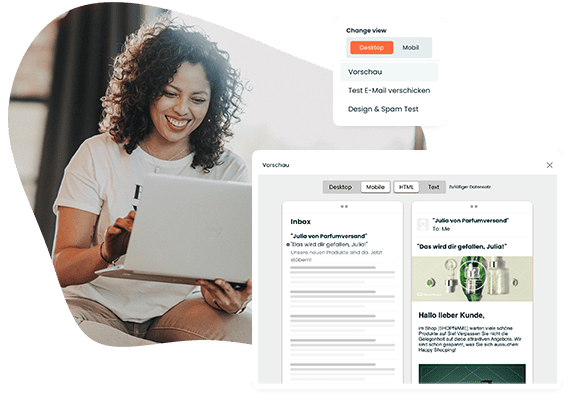
Play it safe and make sure you get delivered. You can be sure your content will look great on all devices and email clients with our responsive newsletter templates.
Want to see how your email looks in the inbox before you send it? Nutzen Sie die Vorschau, um vorab einen Blick auf Ihr Design zu werfen. Check your customized newsletter template in different mail clients with an optional design- and spam test.

Get Started Today with CleverReach Newsletter Templates
Ready to get started? Just pick the one that works best for you from our range of price plans. Customizable at any time and no hidden costs.
- no setup fee
- multi-lingual service team
- detailed guides, helpful video tutorials, and inspiring blog posts
Support for Your Newsletter Design
Discover our helpful resources for creating stunning email templates.
Useful Information about Newsletter Templates
What is a Newsletter Template?
How Do CleverReach Newsletter Templates Work?
What Are the Use Cases and Occasions Cleverreach Offers Email Templates For?
Choose from over 100 newsletter templates in our catalog. You can find templates for:
- Blog and Information
- eCommerce and Sales
- Invitations and greetings
- News and announcements
- Personal stuff
- Seasonal occasions and holidays
- Events
- ... and more
Can I Create My Own Templates?
Yes! Just select a blank template in our newsletter editor and add the layout elements you need. Save your design and use it whenever you need it.
You can also create and upload your own HTML templates with the CleverReach template technology.