Send transactional emails with CleverReach

Email marketing automation for transactional emails
High delivery rate
Send all your automated system emails through the secure CleverReach servers.
Low effort
Once set up, your transactional emails run automatically through automation routes.
One solution for all emails
Use CleverReach for your newsletters and your transactional emails - so everything stays in one hand.
Automatic System Emails with CleverReach
Advantages: What are the benefits of sending automated transactional emails through our mail servers?
You benefit from the secure CleverReach servers and the high delivery rate of these whitelisted mail servers. In addition, there are further benefits of a professional e‑mail software, such as bounce maintenance and evaluation of the mails. In addition, you no longer need another mail server provider.
You also save the care and maintenance effort for your IT, because this is completely taken over by CleverReach.
Definition: What are transactional emails?
Transaction mails, or system mails, are triggered by a (trans)action of a user and are notifications of all kinds of activities. These mails, triggered by the customer himself, contain important information for him and confirm business transactions. The prompt reaction to the user's action also promotes trust. This makes transactional emails an important piece of the customer journey puzzle.
Unlike other automatically sent emails, transactional emails do not require automation in CleverReach.
Why: What is the purpose of transactional emails?
With the help of system mails, customers are always kept up to date on what is happening with regard to their inquiry, order, registration, etc. in an automated manner. Transactional emails are therefore used for customer communication and a large part of this can be done through them alone.
Want an example? After placing an order in the online store, the customer receives an order confirmation, the proof of purchase, the shipping confirmation and then, as a follow-up, a request for a customer review. The customer is always informed about what is happening with regard to the items he or she has ordered. And so transaction times also play a major role in terms of customer loyalty!
Types: What are the types of transactional emails?
The automatically generated emails are also called system emails and are already created in many software solutions such as online stores or booking systems. For every conceivable action of a user, a transaction mail can be sent. These are for example:
- Registration or logon and logoff confirmations
- Order and shipment confirmations
- Notification emails (notifications about package delivery)
- Forgotten password
- Purchase receipts
- Account notifications
- Responses to customer service requests
Differentiation: What are the differences between transactional emails and marketing emails?
Legally, the most important difference is that you need the consent of the addressee for marketing emails. Transactional emails can be sent without prior double opt-in; an unsubscribe link is also not required. Conversely, however, this means that system e‑mails may only contain information about the respective transaction or that this information must be in the foreground.
- Can transactional emails still serve marketing purposes?
They do, because the automated mails provide the user with timely information and thus strengthen trust and customer loyalty.
TIP: Reinforce this effect by personalizing the system mails and addressing your customers by name!
Prerequisites: What are the requirements to send transactional emails with CR?
The good news is: very few! All you need is:
- Free CR Account
- Your own sender address
- DKIM
Want to know how to send transactional emails from your online store, booking platform, blog or other external system via CleverReach? Then read on below.
Get started now with CleverReach!
Specialized in target group-oriented marketing campaigns, our email marketing software effectively supports you in the successful implementation of email marketing campaigns. Manage up to 250 recipients and send up to 1,000 emails per month free of charge!
Send transactional emails via CleverReach
How to connect your transactional emails to our shipping servers in 3 steps
1. Connect your external system with CleverReach

In order to send your transactional emails with CleverReach, the transactional email of the external system is - in simple terms - completely delivered to CleverReach via an interface and then sent via our servers. To do this, your business app and our email tool are first connected.
Here's how to start the connection:
- Log into your CleverReach account and go to Extras.
- This will open a list where you will find the transactional (beta) emails. After clicking on it, you will get to an overview page. Since there are no transactional mails set up yet, the counters are at zero.
- Click on "Connect new system" to connect your online store or other business app to our email system.
2. Set name and DKIM entry

- To set up your transactional mails, first specify a name for your new connection.
- Next, it is necessary that you set up a DKIM entry. If you have already created one, you can select it via drop down under "Settings".
- If you don't have a DKIM entry yet, you can create one very easily and quickly.
You can find everything you need to know about DKIM on our "DKIM procedure" feature page and in our Help Center article "What is DKIM and how do I set it up for my domain in CleverReach?"
3. Set up CSA List Help Header
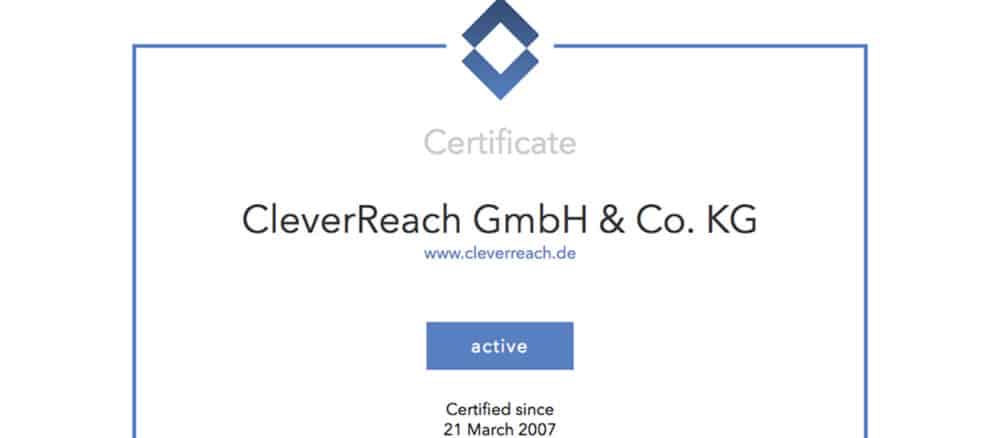
Last but not least, the CSA List-Help header is set up. The CSA List-Help header is required by membership in the CSA Association. After that, either a List-Unsubscribe header or a List-Help header must be included in every email.
Deposit a URL that leads to a landing page you have previously set up. This explains why the recipient receives the transactional emails and why they cannot unsubscribe. Alternatively, it is also possible to include an email address or a mailto: link that the recipient can contact. This information is placed in the header of the e‑mail.
- What is the CSA List-Help Header?
Transactional emails, as mentioned earlier, do not require an unsubscribe link, which is otherwise included by default in the footer of our marketing emails.
However, since the customer has not subscribed to transactional emails, they cannot unsubscribe from them. For more on this topic, see the Help Center post, "Why can't a recipient unsubscribe from transactional emails?"
Recipients are not always aware at first glance that they are receiving a system email, and so they may look for an unsubscribe link. This is where information about the reason for sending the email brings clarity; this is what the List-Help header information is for.
Please note: The List-Help URL is a mandatory measure to be able to use transactional mails. Without it, unfortunately, we cannot accept the mails and the SMTP connection will be rejected.
Once all three entries are made, finally save the new connection.
4. Generate SMTP data

What is SMTP data?
- SMTP (Simple Mail Transfer Protocol) is a mail protocol that is needed to send mails over the Internet. By saving the new connection, the SMTP data is generated. The data is important to include your external system
- After saving, a new area will open on the page and the SMTP access data will be displayed. This means that you now have host and port, username and password.
- Copy this data and store it in your external system (i.e. the online store, CMS, other) to establish the SMTP connection.
How this works exactly is different for each system. For Shopware 5, for example, you switch to the store settings and go to "Mailer". There you can select an SMTP service and deposit there the data you copied from CleverReach.
As soon as you have deposited and saved the data copied from CleverReach in the external business application, your transactional emails will be sent via our CleverReach servers.
Attention: The transactional emails are configured in the external system, not in CleverReach!
It is also possible to set up multiple SMTP accesses.
5. Transactional mail tariff

- Initially, each customer has a demo quota of 1,000 free transactional emails.
- The speed is limited to 25 emails per hour.
- This test quota can be used for an unlimited period of time.
- If the test emails are used up, you can book a further sending quota. To do this, click on "Upgrade now". You will be taken to the tariff administration.
You book the rates for the transactional emails at the bottom of the page under additional services, they are not included in the rates for your email marketing. The minimum quota is 25,000 mails per month. Detailed information about our rates for transactional emails can be found in our Help Center post "Send transactional emails via SMTP with CleverReach (Beta)".
Rate overview for your email marketing

Ready to get started? All you have to do is choose the right price plan for your needs. Send an unlimited number of emails to your recipients at a flat rate price or buy a fixed email quota.
- No setup fee
- Multi-lingual service team
- Detailed instructions, helpful video tutorials and inspiring blog posts







