6 Tips on How to Lower Your Newsletter Unsubscribe Rates

Anyone who sends out newsletters on a regular basis is familiar with this issue: sooner or later, the unsubscribe rate of your newsletter becomes noticeable in your analysis. We give you six tried and tested tips to lower your unsubscribe rate.
From time to time, it may happen that potential customers unsubscribe from your newsletter and you can no longer reach out to them through email marketing. By keeping an eye on your numbers and trying to find the reasons why they don’t want to receive your emails anymore, you can avoid high newsletter unsubscribe rates in the future.
- Reasons for high unsubscribe rates
- Tip 1: Check segmentation and how you address your target group
- Tip 2: Personalize your newsletters
- Tip 3: Optimize the general framework
- Tip 4: Check content and relevance for added value
- Tip 5: And if they still hit the Unsubscribe button…
- Tip 6: Avoid high email unsubscribe rates through anti-spam appliances
Reasons for High Unsubscribe Rates
The unsubscribe rate is a key figure in email marketing and indicates the quality of your newsletters. It shows the percentage of unsubscribes in relation to the total number of newsletter recipients. The lower your email unsubscribe rate the better!
Email subscribers who unsubscribe from your newsletters often have good reasons: They no longer see any added value in the content of your emails. Unsubscribes may show that they lost interest in reading your emails.
Too little understanding of your own subscribers or customers can lead to them becoming indifferent. Even if they identify with your brand and its values – when receiving impersonal newsletters that don’t match their preferences and needs they are likely to unsubscribe from your newsletter either way. Slip into your recipients’ shoes: What’s on their minds? What are they interested in? Try to understand the human being behind the email address.
Recipients are also likely to unsubscribe from your newsletter because you overdo advertising your services, products or offers. Trying too hard to directly sell your stuff within your newsletter and sending too many emails may cause recipients to feel pressed and annoyed – they directly move your emails to the spam folder.
Usability is also a huge factor. It should also be convenient and easy to read your newsletters on mobile devices. Over the past couple of years mobile devices have become more and more important in email marketing: many users (especially those of younger generations) are reading their emails exclusively on mobile devices. If your emails are not displayed correctly, they’ll simply unsubscribe.
In a nutshell: Blanket mass emails with the only goal to sell will skyrocket the unsubscribe rates of your newsletters. This doesn’t really come as a surprise, as people are curious and don’t want to be fobbed off with anonymous and automated emails. Especially, if you don’t even fulfill your customers’ needs. So, how can you best lower your newsletter unsubscribe rates?
Tip 1: Check Segmentation and How You Address Your Target Group
Before you start working on the content design for your newsletter, think about who your target group is and analyzed how they want to be addressed. Consider the following questions:
- What are the reasons your subscribers have originally signed up for your newsletter?
- Which topics did you promise your emails would be about?
- What are the business and brand content you want to communicate, that hit home with your customers?
Review your current communication process – does it match your business and brand values? Can your readers identify with these values and the content of your emails? With these questions in mind it’s easier to implement a targeted approach.
Don’t try to satisfy all customers with the same newsletter content. Segmenting your recipient list helps clustering your customer groups according to their interests, wishes and individual needs and thus address them with relevant content in a targeted way. The more you segment the more targeted you address your newsletter subscribers and the more your newsletter is tailored to their needs.
Tip 2: Personalize Your Newsletters
It’s also important to personally address and consider individual preferences to increase subscriber loyalty in the long run and to offer real added value. Add additional fields to your newsletter signup forms to get to know a little more about your customers – e.g. their name, date of birth or the industry they’re working in. Please note, however, that you’re only allowed to make the field “email address” mandatory. All other fields should be optional for subscribing to your newsletter.
If you only know the email address of your recipient, it pays off to track their email behavior. The CleverReach newsletter tool allows you to add tags to images and links, which are automatically attache to your recipients when they actively click.
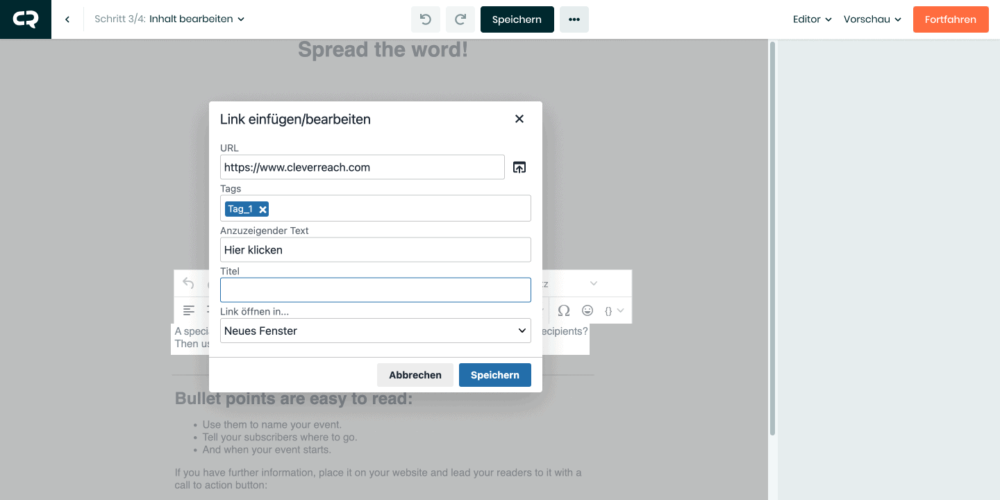
A recipient who often clicks on shoes instead of hoodies in your sale newsletter, will most probably enjoy emails that exclusively on your repertoire of shoes. This helps you create a detailed recipient profile that’s only influenced by the click behavior of your readers. That’s how your newsletter recipients only get relevant content – and the unsubscribe rates of your newsletter remain low.
Take your marketing to the next level with CleverReach!
Register now for free and get started:
Tip 3: Optimize the General Framework
In some cases, however, the overall appearance and framework of your communication fails. Smaller gears of communication can be tightened and straightened and make a significant difference in the overall picture. A personal sender name makes your email more trustworthy. Make your email friendlier by using sender names such as “Janet from Company Name” instead of “Company Name Newsletter”.
When designing your content make sure to have a good balance of text and design. Too much text and uncharitably phrased text will scare away your audience. It pays off to split the information you want to put in your newsletter and put more effort into the design.
Tip 4: Check Content and Relevance for Added Value
In your newsletter you should either point out benefits for your reader’s everyday life or interesting facts. Avoid sending out advertisements only. This rarely entices recipients to interact with your newsletter.
Also note that not all recipients scroll down to the very end of your newsletter. Place the important things you have to say directly at the top of your newsletter, leading to your audience to want to keep reading. We also recommend using adding a Call-to-Action-button (CTA) to get recipients to perform a certain action.
Stick to the “Above the line” rule: your most important message should always get a place at the very top in your newsletter, as should the CTA button. After that you can add further things you want to communicate.
Your recipients won’t simply buy on principle – always give them a “reason why”. Add emotions and stories (storytelling) to make your products or services more appealing.
Newsletters should always offer added value and be an interactive channel. Possible content ideas to get your recipients intrigued:
- Checklists
- Professional articles
- Latest news from your industry
- Interviews
- Discounts
- Tips and Tricks
- Downloads
Tip 5: And if They Still Hit the Unsubscribe Button…
If the time comes when a newsletter subscribers wants to unsubscribe from your emails you can at least learn from it. Implement a survey on the unsubscribe page and ask for the reasons why they’re leaving – this will pay off for you and your remaining subscribers. Take feedback seriously and use it for optimizing your newsletters. In some cases, this extra care and interest you show, will get some of the previously annoyed readers to like you a little more – however, it’s unlikely they will subscribe to your newsletter again.
Check how often you have sent out your newsletter to subscribers, if they suddenly all start unsubscribing. If necessary, change the sending frequency.
By the way – it’s not a solution to simply eliminate the unsubscribe button from your emails as it is a legal requirement! It’s also not allowed to just don’t remove your customer from your email list after they’ve unsubscribed. Also avoid extensive unsubscribe forms and Double-Opt-Out. Otherwise, your recipients might just move your emails to their junk folders, which has negative impacts on your reputation as a sender.
Newsletter campaigns sent with CleverReach already have the legally required unsubscribe features integrated to help your subscribers to easily unsubscribe from your emails.

Tip 6: Avoid High Email Unsubscribe Rates through Anti-Spam Appliances
Since the beginning of 2019, anti-spam appliances have been increasingly in use. They automatically click through all links of incoming emails before they reach the original recipient – and sometimes they also click the unsubscribe link in the newsletter. One indication of this is when several employees of the same company are unsubscribed from the newsletter at the same time directly after the newsletter has been sent out. So, check your unsubscribe list from time to time.
How do you avoid high email unsubscribe rates caused by anti-spam appliances? The solution is an unsubscribe page where recipients have to confirm their action. To make unsubscribing as easy and user-friendly as possible, the email address should be pre-entered. According to the GDPR, revocation of receiving a newsletter must be as simple as giving consent.







