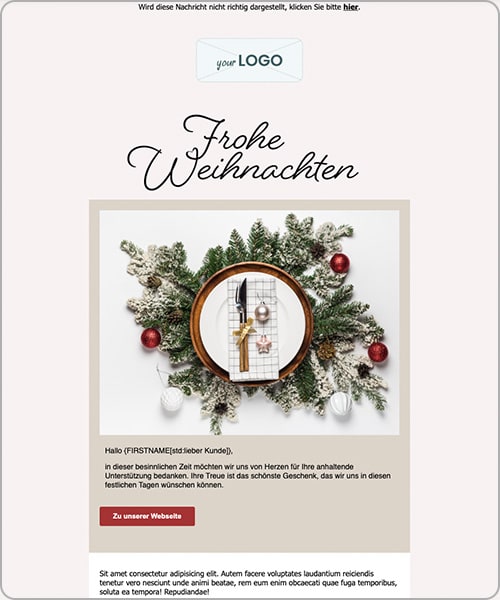Design Your Christmas Email Template
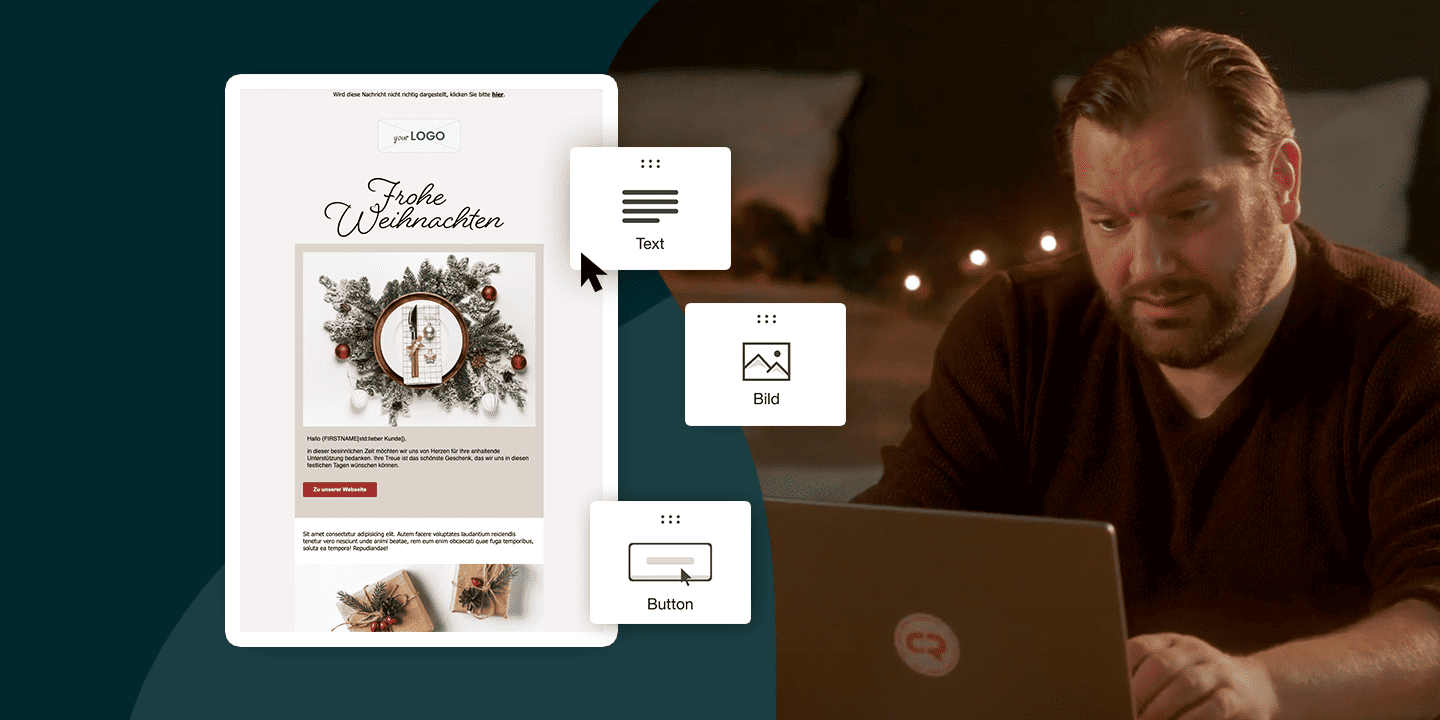
We give you some top-notch email marketing tips for your very own Christmas template.
Christmas comes around every year, faster than you think. Whether you blog, own a website, or run an online store, you can make the most of this opportunity to provide your readers with helpful holiday content. It’s worth packaging holiday content with the right newsletter template to get your recipients in the spirit early. In this post we’ll present you our free newsletter templates for Christmas and give valuable tips on how to design your holiday email.
Free Christmas Templates
Looking for an easy and time-saving way to send holiday emails to customers, partners or colleagues? At CleverReach you will find a wide selection of Christmas and Advent newsletter templates. Our meticulously designed templates have been successfully tested for multiple mail clients, so your message will arrive in your recipients’ inboxes as intended. Use the included sample text to inspire your digital holiday greetings.
You can flexibly customize the Christmas email templates: Add a personal touch by changing the logo, images, colors, and text with just a few clicks. Whether you want to send holiday greetings, promote exclusive holiday offers in your online store, or send a digital Advent calendar, you are sure to find what you are looking for in our wide selection of templates. Make your holiday communications more effective and engaging this year!
Tips for Your Holiday Newsletter Design
The right newsletter template makes the difference between an average newsletter and a Christmas surprise. Here are some simple tips and tricks on how to make your newsletter holiday-ready with little effort:
Festive Graphics & Colors
Winterize Your Template
You have two options for creating your own holiday newsletter. You can either use one of our holiday email templates and customize it to suit your business, or you can add a holiday theme to your existing newsletter design. Either way, it is important that you add recognition to your existing communications.
Header image:Images are the fastest way to get your readers in the holiday spirit. If the content you are promoting in your newsletter already has a holiday theme, it will be easy to include the appropriate header image in your newsletter.
Good to know: Some of our email templates already include holiday images and graphics that you can use right away.
Winter version of your logo: You can also give elements like your logo a holiday look. Style guides actually prohibit you from changing your logo in any way. But Christmas is an exception! One cute idea is to simply add a Santa hat to the logo, or spread a blanket of snow over the letters of your wordmark. That way, your readers will be greeted by a festive image in the header.
Festive Colors: During the holiday season, you may want to deviate from your corporate colors or add festive colors to your color scheme. What colors do you use to decorate your Christmas tree at home? Probably red and gold baubles. After all, red and gold are particularly popular, warm Christmas colors that you can use perfectly for your Christmas newsletter template. But cool colors like blue (for snow and ice) or green (pine branches and trees) can also look festive when combined with the right motifs. Depending on what suits your style and color scheme, many Christmas themes and colors can be incorporated into the newsletter template.
Winter images and graphics:
Other winter elements you can add to your Christmas Template could be for example:
- Snowflakes
- Stars and shooting stars
- Christmas decoration
- Christmas trees
- Evergreens
- Reindeers
- Christmas presents
- Gingerbread men
- Christmas cookies
- Santa
- Snowmen
- Angels
Festive Copy: Subject lines, CTA and Content
A Christmas header image is a good introduction to your email. But you also have to get the text right! Even if your newsletter is first and foremost informative, your readers will enjoy a festive twist. At least it is good to mention the word “Christmas” or variations like X-Mas as a hanger in the subject line and in the body text – so the reader knows immediately that Christmassy content will await them.
Your newsletter doesn’t have a header image? Then it may be sufficient to replace “Dear” in your text with a cheerful “Ho Ho Ho”! This is also a quick introduction to the Christmas theme. And we recommend a warm tone with Christmas allusions in the continuous text.
You can also make your CTA buttons Christmassy textually. Instead of using “Read Now” or “View Post” to get readers to your page, you could, for example, add the button “To Christmas Bakery” to baking recipes, or “Get in the X-Mas Mood” to the button.
Need Inspiration for Your Newsletter Copy?
In addition to the sample text in the holiday templates, you can also use our Content Generator. With the help of artificial intelligence in chat format (similar to ChatGPT), you will receive text suggestions for the subject line, preheader or the entire newsletter text based on a command you enter. Of course, you can change the generated texts to your liking. This way you get individual newsletter texts for Christmas with little effort.
Try our Holiday Templates Now
With the free newsletter templates from CleverReach you can create and send your Christmas emails easier than ever. Use this opportunity to send your offers or holiday greetings to customers, partners or employees. Start using CleverReach today and send unforgettable Christmas emails!
Even more tips for your Christmas newsletters:
- Planning Your Holiday Newsletters with Email Automation
- Clever Christmas! Your checklist for the perfect Christmas newsletter campaign
- Email Extravaganza: 26 clever ideas for a newsletter Advent calendar